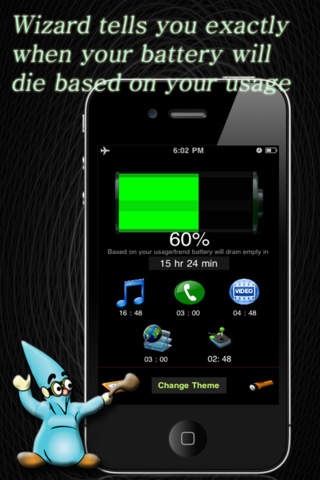BatteryWizard - themes, full charge, flashlight 2.2.1
Paid Version
Publisher Description
A Complete battery maintenance app Check why more than 500,000 users love our battery apps. The one and only battery app that has all the features and it keeps adding with updates. With version 2.1 we have added ability to add themes from photo library(your app so your creativity). Charge sound alert that will only alert when battery is really full(most of the apps rip you off by alerting when it reached 100%, Li Ion batteries have the ability to charge beyond 100% and it will take a while to complete. By this app you maintain a stable health of the battery). A handy flashlight as we listened that most of the users use it while charging in the night and when you have this app open you can activate flashlight easily. The key features of the app are explained in detail. Compare our app with others and you know why you should buy or upgrade this app. __________________________________________ Remaining time: The wizard learns your usage every time you open the app and smartly suggests you with a remaining time. The remaining time is based on a statistical curve that determines the time. This is monitored regularly that will surprise you in course of time. Unlike other apps you get to know when "your" dies based on your usage(based on complex algorithm). __________________________________________ Advanced data: While having an audio play back time is good but it's not accurate unless you have different scenario test. In our labs we have done hours and hours of testing to determine when the usage differs and came out with some accurate time left for each usage. Usage on 3G differs with usage on Edge. So we have information for that. We have tested the gameplay by not just testing a single app but averaging usage in 5 top paid 3D and 2D games(a game addict will surely love this feature). __________________________________________ Battery Calculator: Often you don't have the time to full charge but at the same time you can't leave without charging. This app perfectly allows you to calculate and charge the time you need. Say you're going out for 5 hours and your battery shows 30%, you're not sure whether to leave or charge. You can open the battery calculator and just enter the time. You get a pop up saying whether you're good to go or you need charge for say 60% and there is an alert feature where it will alert when it reaches 60%. Now isn't it easy? PS We'll try to address all your suggestions, so keep posting us.
Requires iOS 3.0 or later. Compatible with iPhone, iPad, and iPod touch.
About BatteryWizard - themes, full charge, flashlight
BatteryWizard - themes, full charge, flashlight is a paid app for iOS published in the Office Suites & Tools list of apps, part of Business.
The company that develops BatteryWizard - themes, full charge, flashlight is Vignesh Badrinarayanan. The latest version released by its developer is 2.2.1.
To install BatteryWizard - themes, full charge, flashlight on your iOS device, just click the green Continue To App button above to start the installation process. The app is listed on our website since 2009-08-22 and was downloaded 7 times. We have already checked if the download link is safe, however for your own protection we recommend that you scan the downloaded app with your antivirus. Your antivirus may detect the BatteryWizard - themes, full charge, flashlight as malware if the download link is broken.
How to install BatteryWizard - themes, full charge, flashlight on your iOS device:
- Click on the Continue To App button on our website. This will redirect you to the App Store.
- Once the BatteryWizard - themes, full charge, flashlight is shown in the iTunes listing of your iOS device, you can start its download and installation. Tap on the GET button to the right of the app to start downloading it.
- If you are not logged-in the iOS appstore app, you'll be prompted for your your Apple ID and/or password.
- After BatteryWizard - themes, full charge, flashlight is downloaded, you'll see an INSTALL button to the right. Tap on it to start the actual installation of the iOS app.
- Once installation is finished you can tap on the OPEN button to start it. Its icon will also be added to your device home screen.